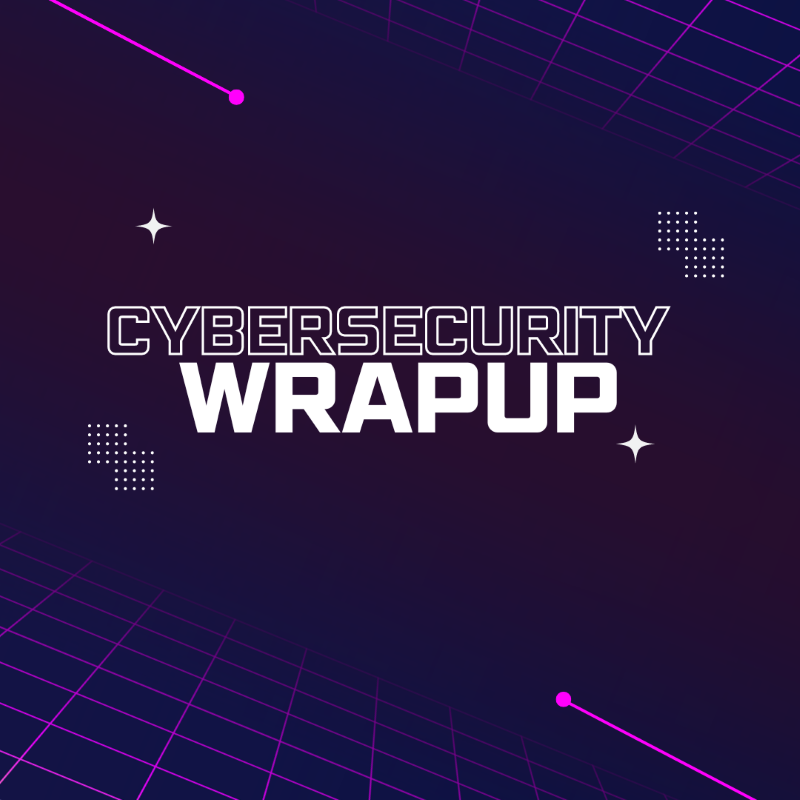cybersecurity
-
Weekly Cybersecurity Wrap-up 7/29/24
Projects Tools White Papers Videos Articles Podcasts
-
Weekly Cybersecurity Wrap-up 7/22/24
Every week I publish interesting articles and ways to improve your understanding of cybersecurity. Projects Videos Articles Podcasts
-
Weekly Cybersecurity Wrap-up 7/15/24
Every week I publish interesting articles and ways to improve your understanding of cybersecurity. This week was a doozy! Projects Whitepapers Videos Articles Podcasts
-
Weekly Cybersecurity Wrap-up 7/8/24
Every week I publish interesting articles and ways to improve your understanding of cybersecurity. I’m back and what a week it was for cybersecurity news! Projects Videos Articles Podcasts
-
Weekly Cybersecurity Wrap-up 7/1/24
This week I took vacation and celebrated with family as I hope you all did as well. This post will be shorter than usual. Projects Articles Podcasts
-
Weekly Cybersecurity Wrap-up 6/24/24
Every week I publish interesting articles and ways to improve your understanding of cybersecurity. Projects Videos Articles Podcasts
-
Weekly Cybersecurity Wrap-up 6/17/24
Every week I publish interesting articles and ways to improve your understanding of cybersecurity. Projects Videos Articles Podcasts
-
Weekly Cybersecurity Wrap-up 6/10/24
Every week I publish interesting articles and ways to improve your understanding of cybersecurity. Projects Videos Papers ISC2 Annual Report Articles Podcasts
-
Weekly Cybersecurity Wrap-up 6/3/24
Every week I publish interesting articles and ways to improve your understanding of cybersecurity. Projects Videos White Papers Articles Podcasts
-
Weekly Cybersecurity Wrap-up 5/27/24
Every week I publish interesting articles and ways to improve your understanding of cybersecurity. Projects Videos Articles Podcasts